The documentation of Shopify integration
Last Updated:
This is the official documentation for Sender’s Integration for Shopify.
Here’s a short video of the installation process:
When enabled, Sender subscription forms will appear in the Module positions menu. It allows you to insert your Sender’s subscription forms into your web page. All your forms must be created via the Sender’s Form creator. Once the form is created, you will see it on your website customization. Just click on “Add section,” and from the apps section, choose “Sender – Embedded Form.”
Steps to embed Sender form:
1. Click on “Add section”
2. Choose “Sender – Embedded form”
3. On the right side you need to add form ID
4. Form ID can be found on Sender app -> Forms -> Overview
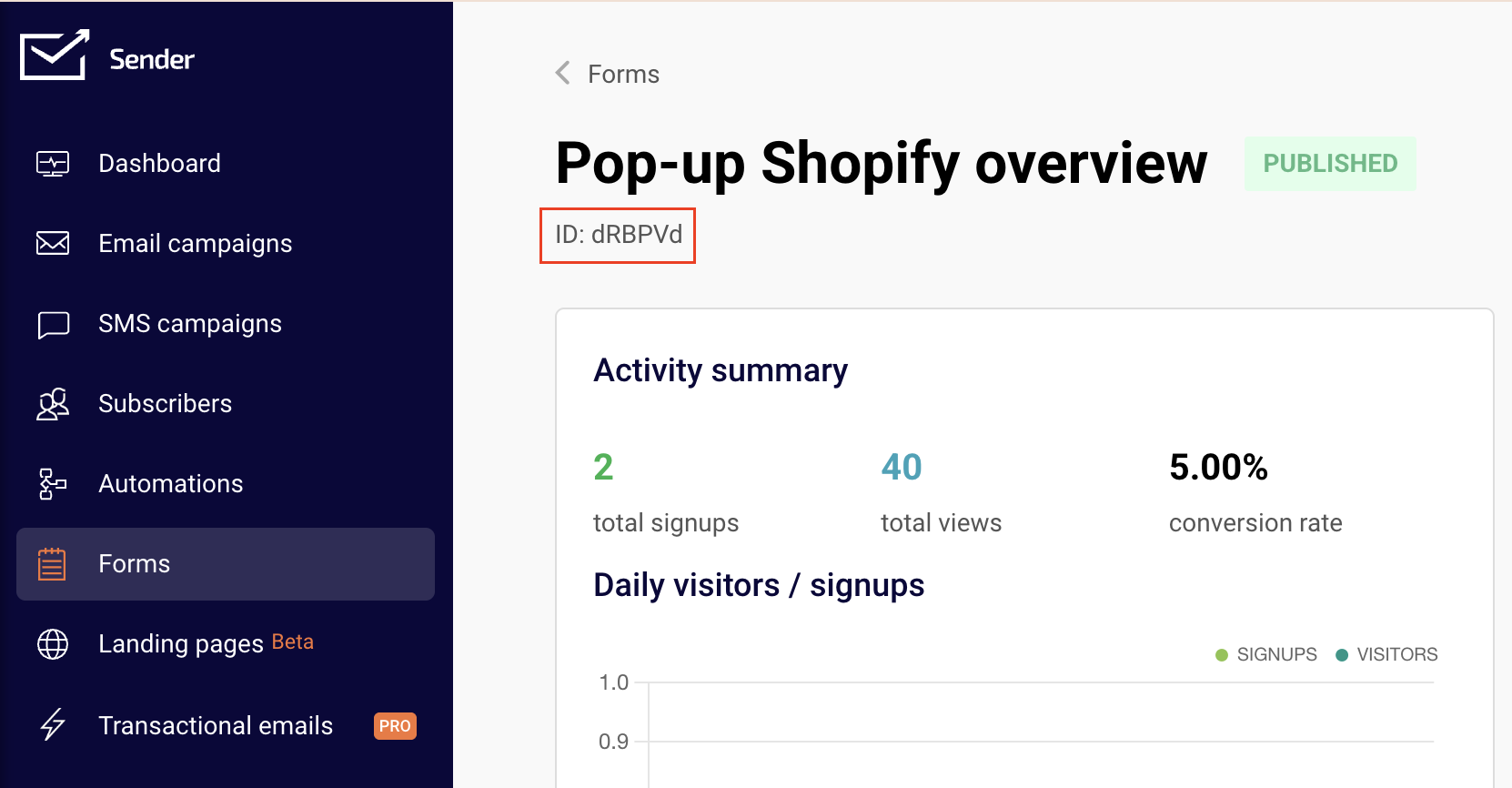
5. Copy and paste the form ID into the Shopify
Here’s the video:
Pop-up forms will automatically appear on your website without further configurations. Simply “Activate” the required pop-up on Sender platform, and it will appear on the website.
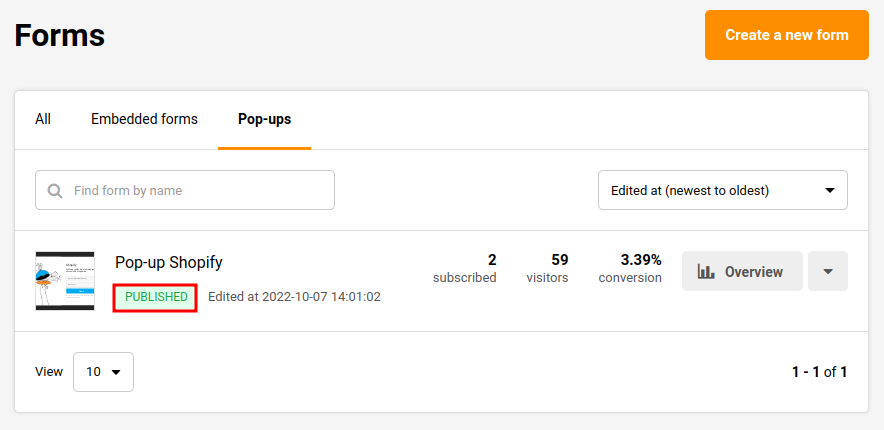
This is a new feature for all Pro plan users. After enabling this feature, you can track your sales performace.
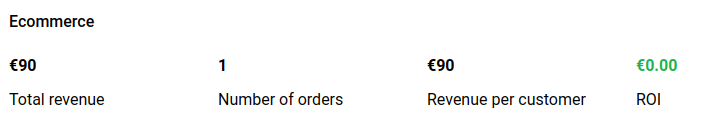
From the screenshot, you can see categories that can be tracked:
1. Total revenue
2. Number of orders
3. Revenue per customer
4. ROI (Return on investment)
Return on investment (ROI) is calculated according to this formula:
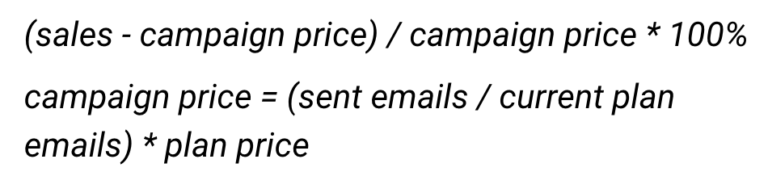
To activate revenue tracking, you need to send a campaign to your customers with included link to your connected store. Once the customer receives your newsletter and makes an order on the e-shop, you will see statistics in the revenue tracking section.
Revenue tracking can be found by clicking on the sent campaign “View report” button.
Cart tracking is enabled automatically if you connect your store with Sender.
With this feature you are able to create automated Abandoned cart and Product purchased workflows. If you do not have one yet, simply click Setup now.
If you got stuck on a specific task or can’t find a way to execute a particular job, contact our support team via LiveChat or [email protected] – we’re here to help 24/7.
All the features your business needs to
acquire high-quality leads, grow sales, and maximize revenue from campaigns
using one simple dashboard.



