Enhancing SMS deliverability
To maintain good SMS deliverability, focus on the message content, how you send your messages, and how you handle any delivery issues.
While some delivery failures are beyond your control, there are several steps you can take to maximize success:
Make sure your customers are opt-in
Start that by making it simple for customers to opt in to receive messages from your business. Your business cannot contact individuals via text until they give written consent.
Obtain this consent by collecting your subscribers’ phone numbers via a subscription form. Click here to learn more about subscription forms. Add this form on your website and share it in social media posts, and email campaigns, if they are already subscribed to your email content.
The first text you send should be an opt-in message (also known as a call-to-action message) reminding customers that they have consented to receive communications from your organization. This initial message should clearly state:
- Your organization’s name and purpose
- How often customers will receive texts
- Opt-out instructions
Once customers have opted in, you’ve set the stage for effective customer service communications. Customers will understand why you’re contacting them and what types of communications to expect in the future.
Send timely, relevant, and concise messages
- Craft your messages carefully to avoid appearing as spam. Use clear language, proper capitalization, and punctuation. While texting can be informal, using proper grammar and punctuation ensures your messages are clear and professional.
- Ensure your messages are relevant and timely. Send messages that align with the customer’s current situation and deliver them at times when customers are likely to read and respond. For instance, check in with a customer a few hours after they’ve interacted with tech support to confirm their issue is resolved or send a reminder the morning before an appointment.
NOTE: According to the TCPA, businesses cannot text customers before 8:00 AM or after 9:00 PM local time. Adhering to this timeframe avoids complaints and fines and increases the likelihood that customers will see and respond to your messages.
- Craft your messages to be short and to the point. Since SMS messages are limited to 160 characters, longer messages will be split into multiple texts, potentially increasing your costs. Concise messages are more likely to be read and acted upon, so avoid unnecessary words or technical jargon.
Include clear opt-out instructions
There are two ways to give your subscribers a chance to opt out of your SMS content:
- You can include instructions on how to unsubscribe via SMS. Add “Reply STOP to unsubscribe” at the end of your SMS campaigns.
- You can also add an unsubscribe link to make this process easier for your recipients. This will allow to quickly unsubscribe from your content and prevent any possible spam reports from them. Simply swich the toggle to “Add Opt – Out instructions” in the SMS campaign Settings tab:
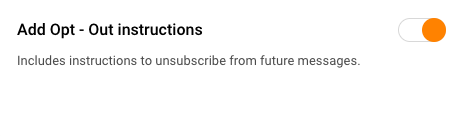
Track message status and reach out for immediate support
Keep track of SMS message status codes in the SMS campaign reports. If you notice that your SMS campaign has multiple failed deliveries, please check the failed delivery error meaning and get in touch with support for further help at [email protected] or via LiveChat.
By following these practices, you can ensure higher SMS delivery rates. High-quality content combined with effective issue-handling will maximize your deliverability.
That’s it!
If you are stuck on a specific task or can’t find a way to execute a particular job, contact our support team via LiveChat or [email protected] – we’re here to help 24/7.



