SMS campaign reports
Last Updated:
The SMS campaign report is located behind the “View report” button on the SMS campaign section:
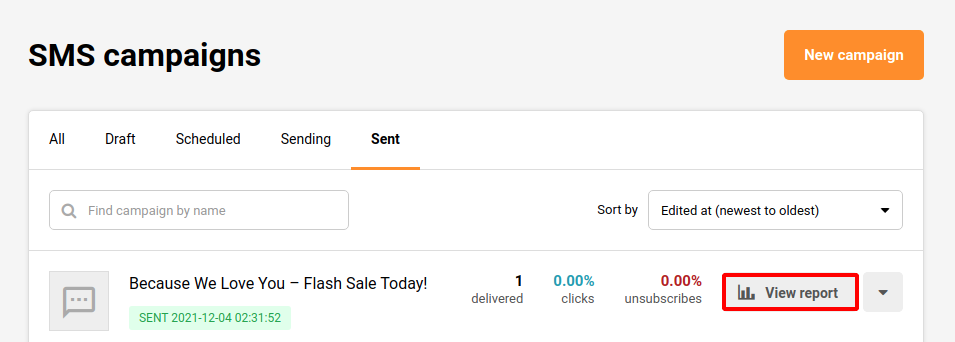
Overview:
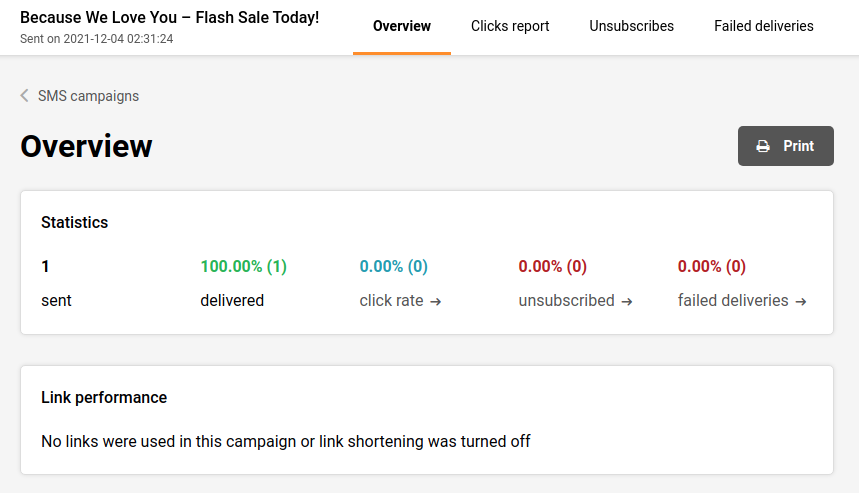
Just below the Overview, you will find 5 different counters:
- Sent (the amount of sent SMS campaigns)
- Delivered (the amount of successfully delivered SMS campaigns)
- Click rate (If the is a used link)
- Unsubscribed
- Failed deliveries
Click to view any of the individual reports:
You can Print and Export any of the specified reports.
That’s it!
If you got stuck on a specific task or can’t find a way to execute a particular job, contact our support team via LiveChat or [email protected] – we’re here to help 24/7.



