Overview of the Segments Page
Last Updated:
Learn about the Segments page in Sender and how to navigate its features for creating and managing contact segments.
The Segments page is your central hub for creating, viewing, and managing all your contact segments. It allows you to build dynamic filtered lists based on specific criteria like engagement, behavior, demographics, and custom attributes.
To access the Segments page:
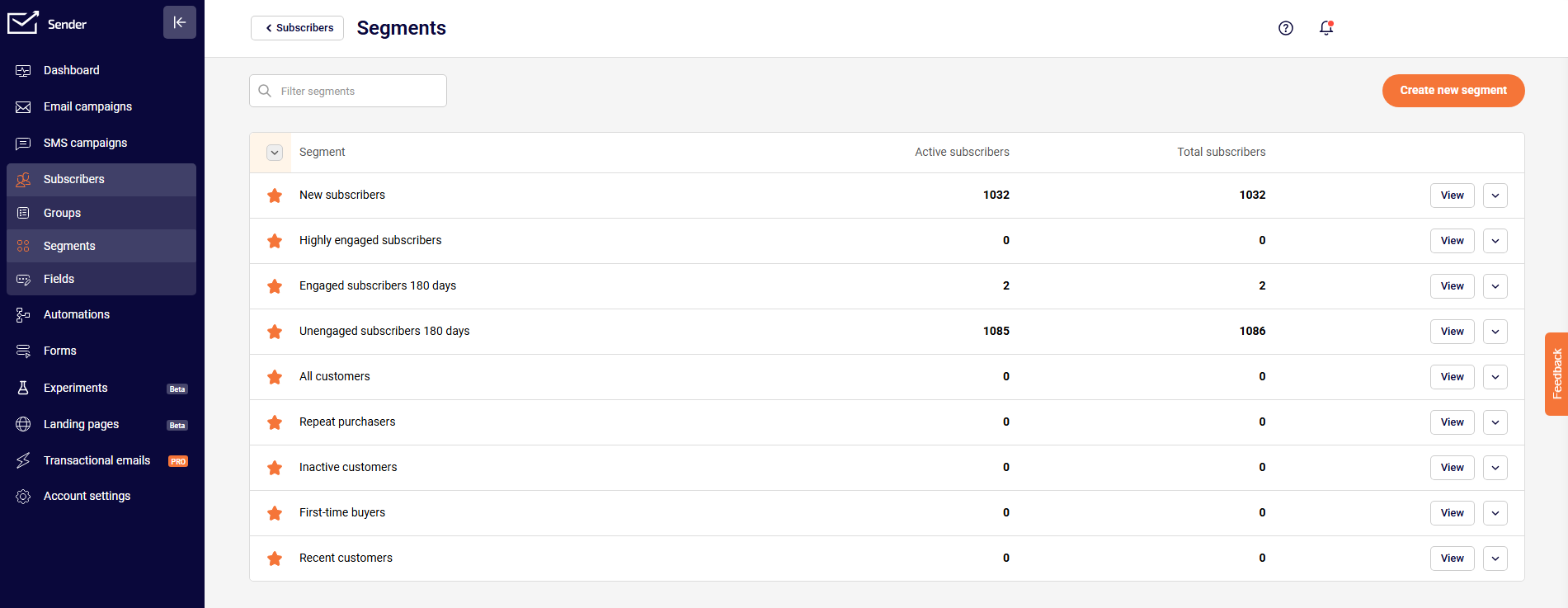
At the top of the page, you’ll find:
Located below the header:
On the right side of the page:
The main area displays all your existing segments:
When you click “Create new segment”, you’ll access:
The filtering system where you can:
As you build your segment:
After creating your segment:
Use the filter search box to locate segments by:
Keep your segments page organized by:
If you got stuck on a specific task or can’t find a way to execute a particular job, contact our support team via LiveChat or [email protected] – we’re here to help 24/7.
All the features your business needs to
acquire high-quality leads, grow sales, and maximize revenue from campaigns
using one simple dashboard.



