Integration with Zapier
Last Updated:
Zapier is an online automation tool that connects your favorite apps, such as Gmail, Slack, Shopify, Squarespace, and 3000+ others with Sender.net.
You can connect two or more apps to automate repetitive tasks. It’s easy enough that anyone can create workflows with just a few clicks.
First, log in to your Zapier account and click on Make a Zap!
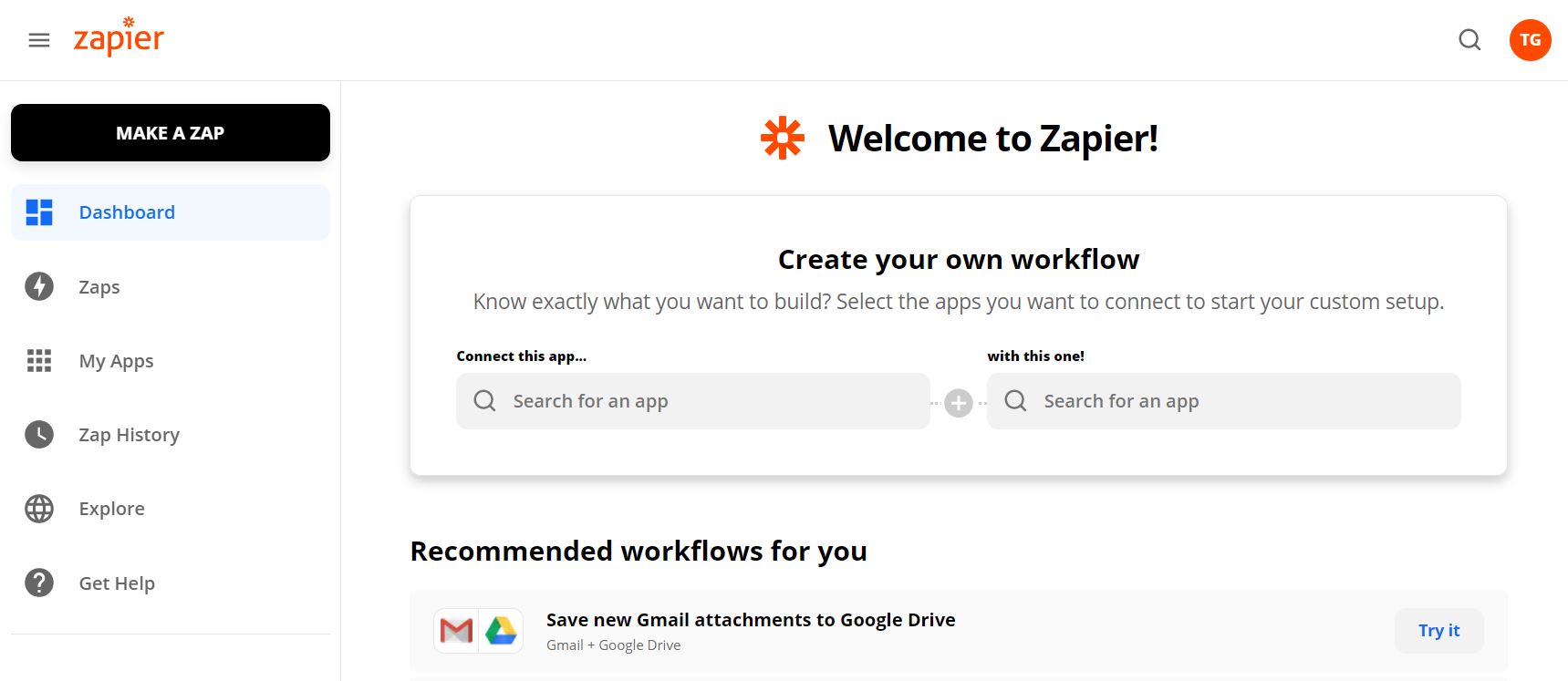
Next, choose the app that will begin the automated sequence and the action trigger. Continue by authenticating the application’s account on the appeared popup and continue building the sequence.
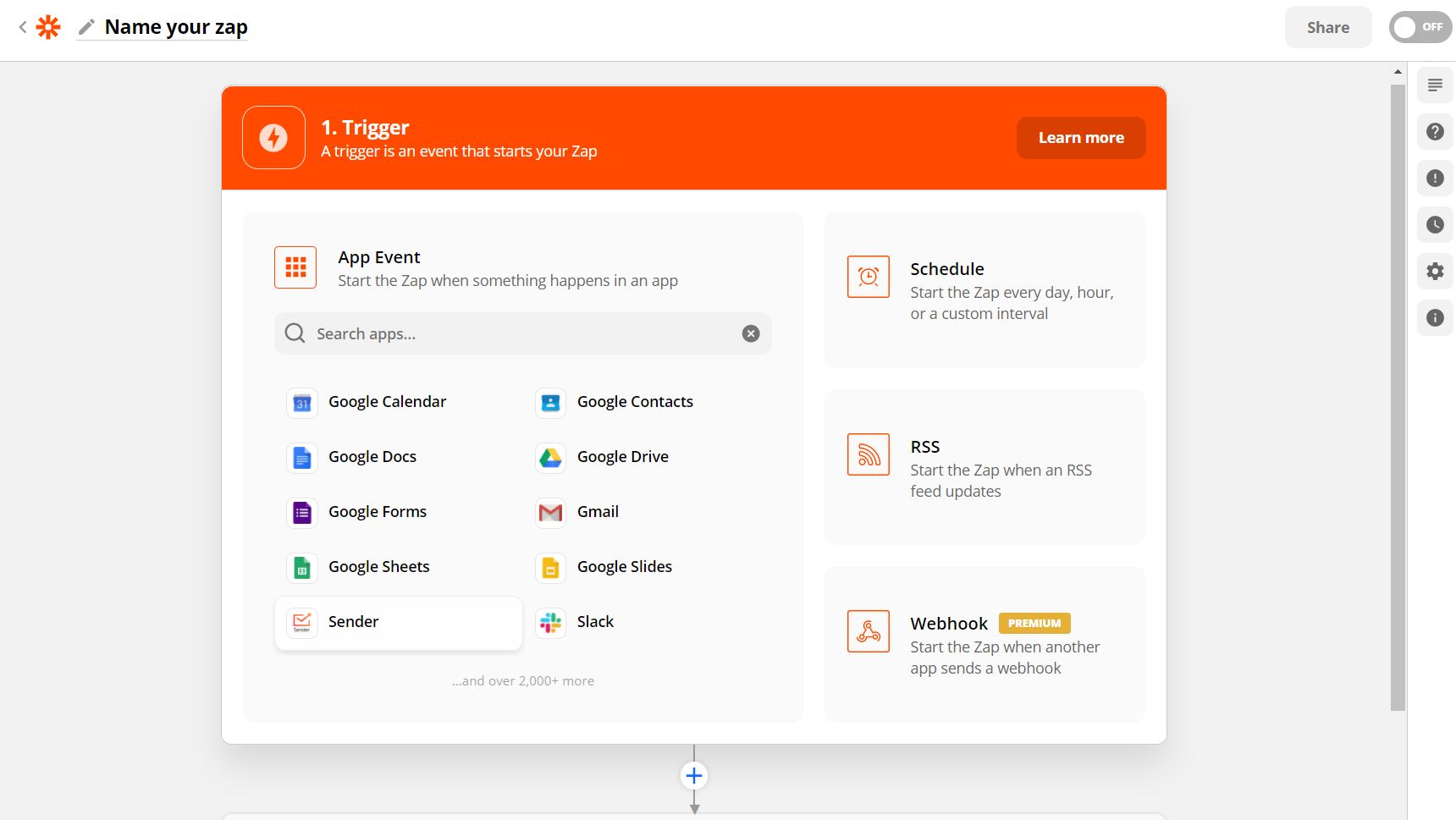
Proceed by selecting a different app and the action step that will be performed according to the workflow – the equivalent procedure applies.
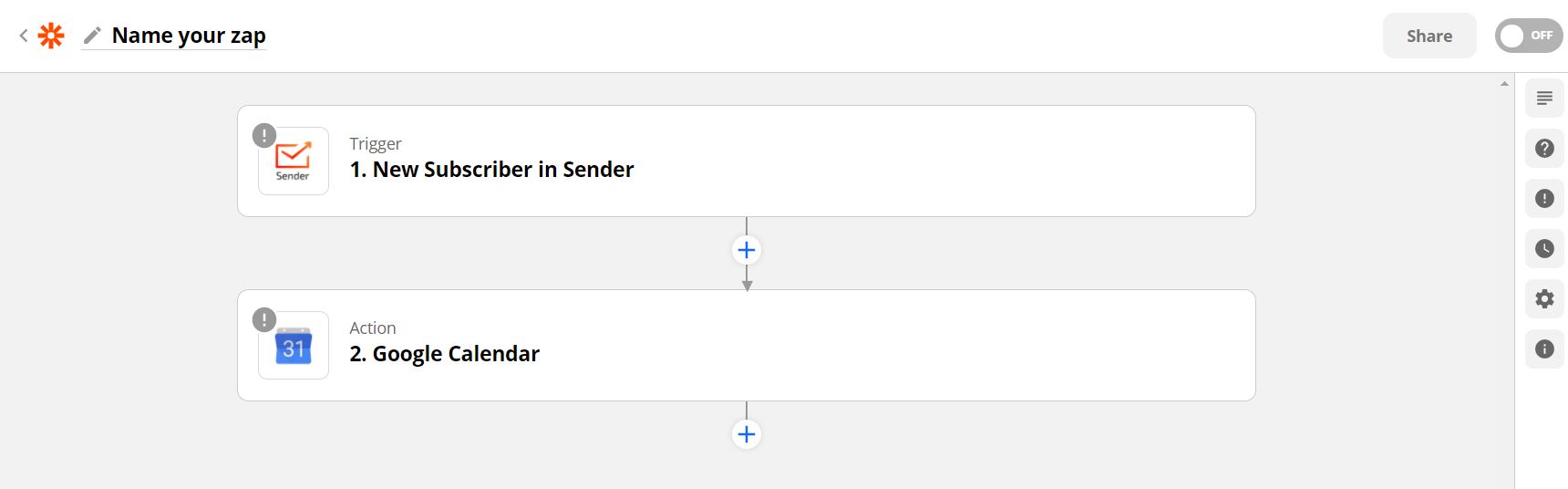
Here’re the shortcuts to the ready-to-use Zapier templates – click on “Try It” to proceed with a Zap.
If you got stuck on a specific task or can’t find a way to execute a particular job, contact our support team via LiveChat or [email protected] – we’re here to help 24/7.
All the features your business needs to
acquire high-quality leads, grow sales, and maximize revenue from campaigns
using one simple dashboard.



