Webhooks
Last Updated:
Webhooks allow you to receive real-time updates about specific events in your Sender account by sending automated messages (payloads) to a URL you provide.
This feature is available with the Standard and Professional plans and is a powerful way to sync data between Sender and your external systems.
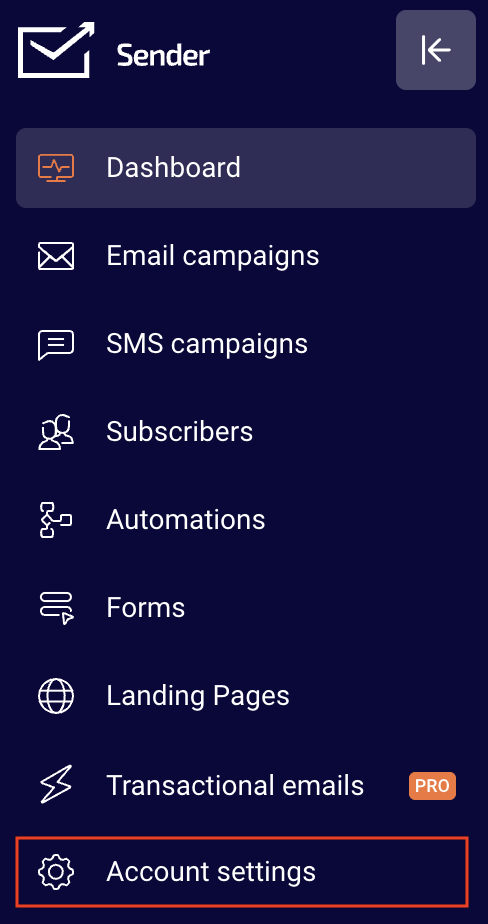
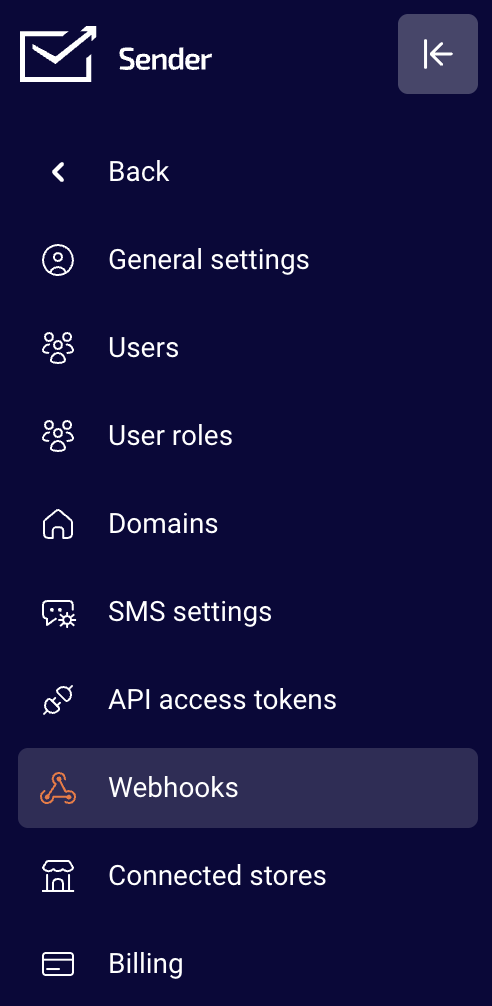
Go to Account settings and click Webhooks from the list.
Click “Add your first webhook”.
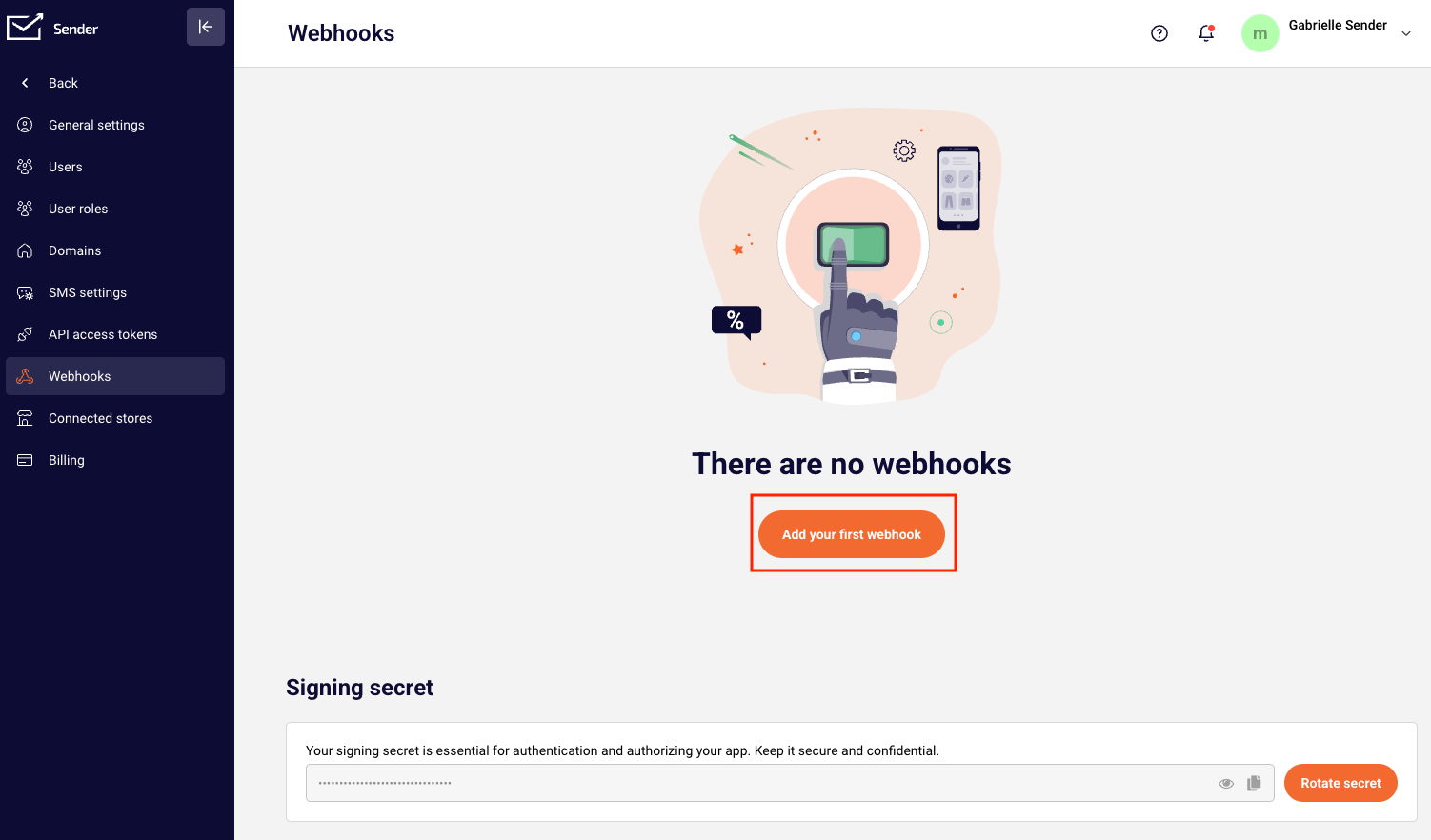
You will then be asked to provide a Webhook URL and select a topic.
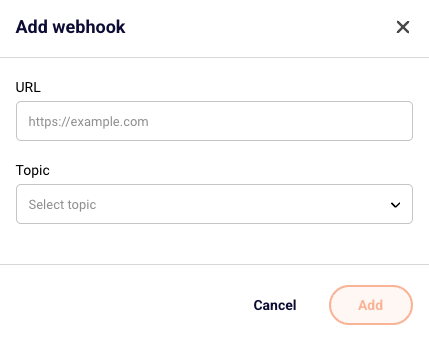
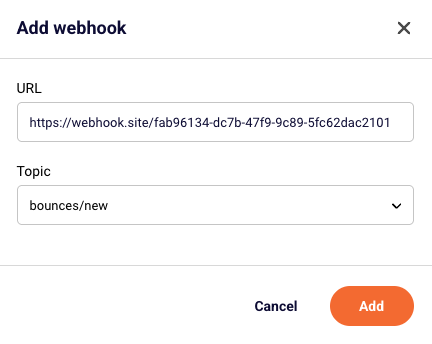
The supported Webhooks include:
New subscriber added to a specific group
Subscriber unsubscribed from a particular group
Subscriber data updated
Any subscriber unsubscribes
New campaign created
New group created
New bounces after sending a campaign
For this example, we chose new bounces after sending a campaign.
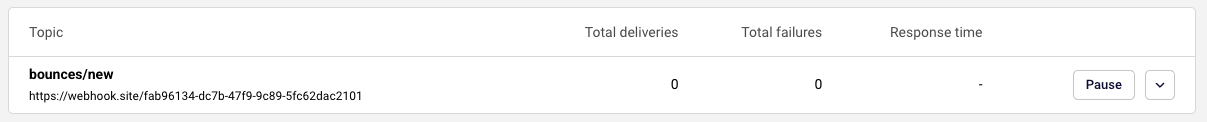
You can pause or reactivate your webhook at any time by clicking the Pause/Active button.
If you need to troubleshoot, edit or delete the webhook, click the arrow button next to your webhook.
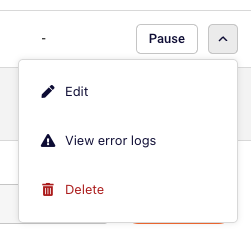
Once the set webhook is triggered, the data appears like this:
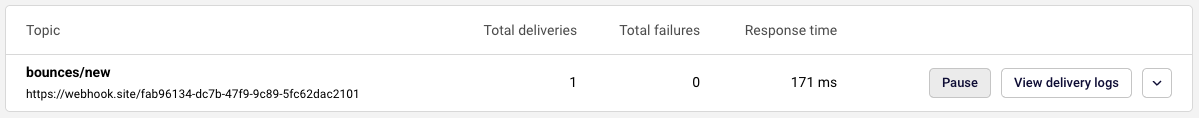
In the webhook section, you’ll also find your Signing Secret. This is used for authenticating and authorizing your app.
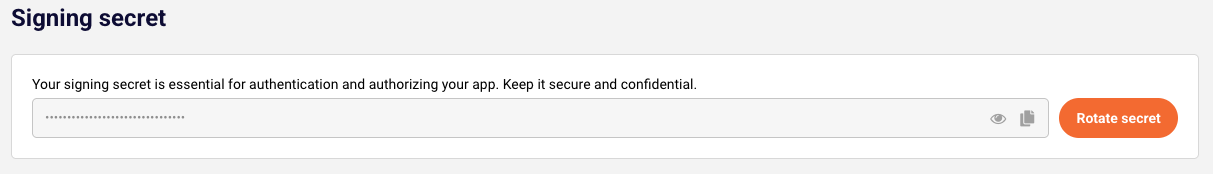
Automatically add new subscribers to your CRM
Trigger internal alerts or workflows when someone unsubscribes
Keep your customer database in sync with subscriber updates
Log bounce events to monitor deliverability
Update user tags or segments in external systems when subscribers join a specific group
If you got stuck on a specific task or can’t find a way to execute a particular job, contact our support team via LiveChat or [email protected] – we’re here to help 24/7.
All the features your business needs to
acquire high-quality leads, grow sales, and maximize revenue from campaigns
using one simple dashboard.



