Integration with Stripo
Last Updated:
Stripo is an intuitive email design platform that lets you create professional, responsive email templates without needing to write any code.
Stripo offers a wide range of professionally designed templates and extensive customization options, allowing you to easily tailor every email to match your brand and message.
Take advantage of Stripo’s large library of professionally designed templates.
Use advanced design tools and interactive elements for more engaging email content.
Ensure your emails look great on all devices with built-in mobile responsiveness.
Reuse saved content blocks to keep your brand consistent and save time.
Preview how your email will appear in different inboxes before sending.
Makes collaboration between designers and marketers easier and more efficient.
Log in to your Stripo account and head to “Email Messages”.
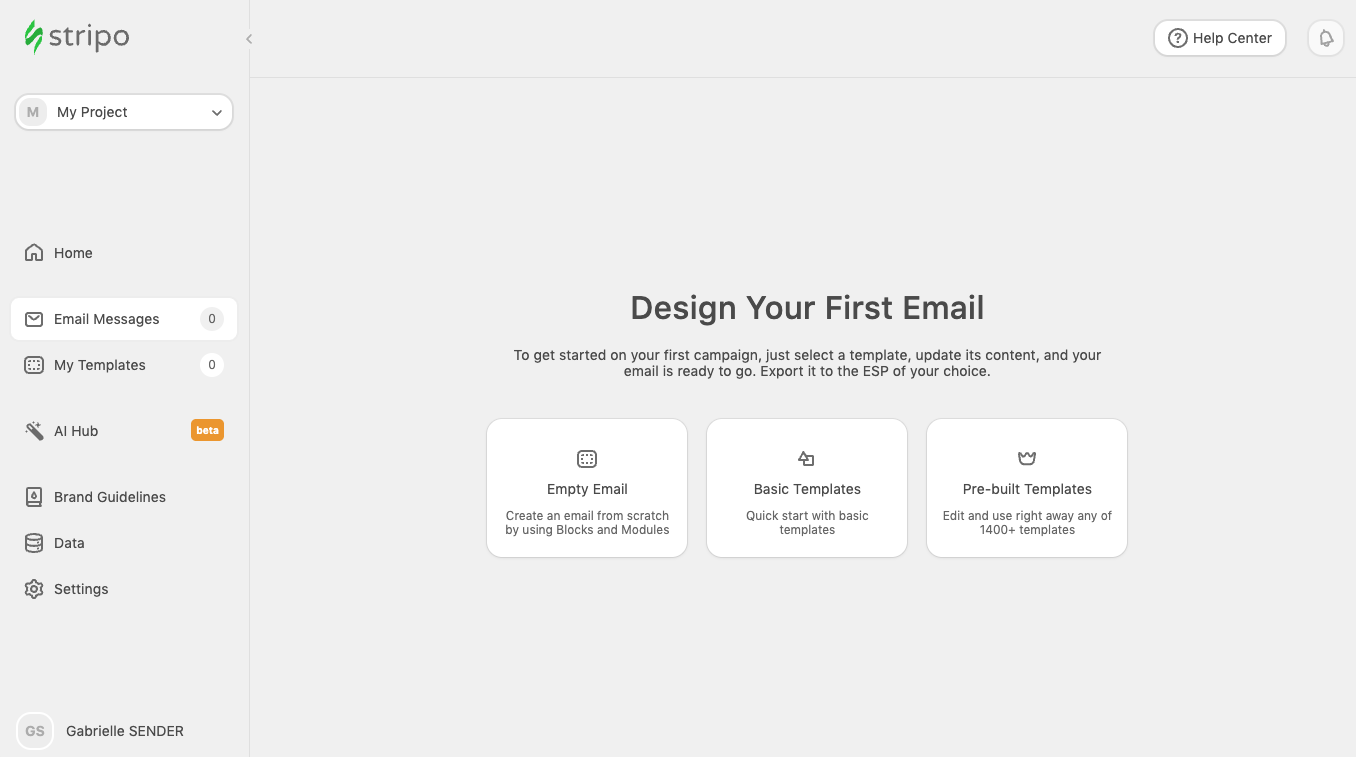
If you want to create a campaign template from scratch, choose “Empty Email”, in our case, we want to use a template that has been already created, therefore we will choose from “Pre-built Templates”.
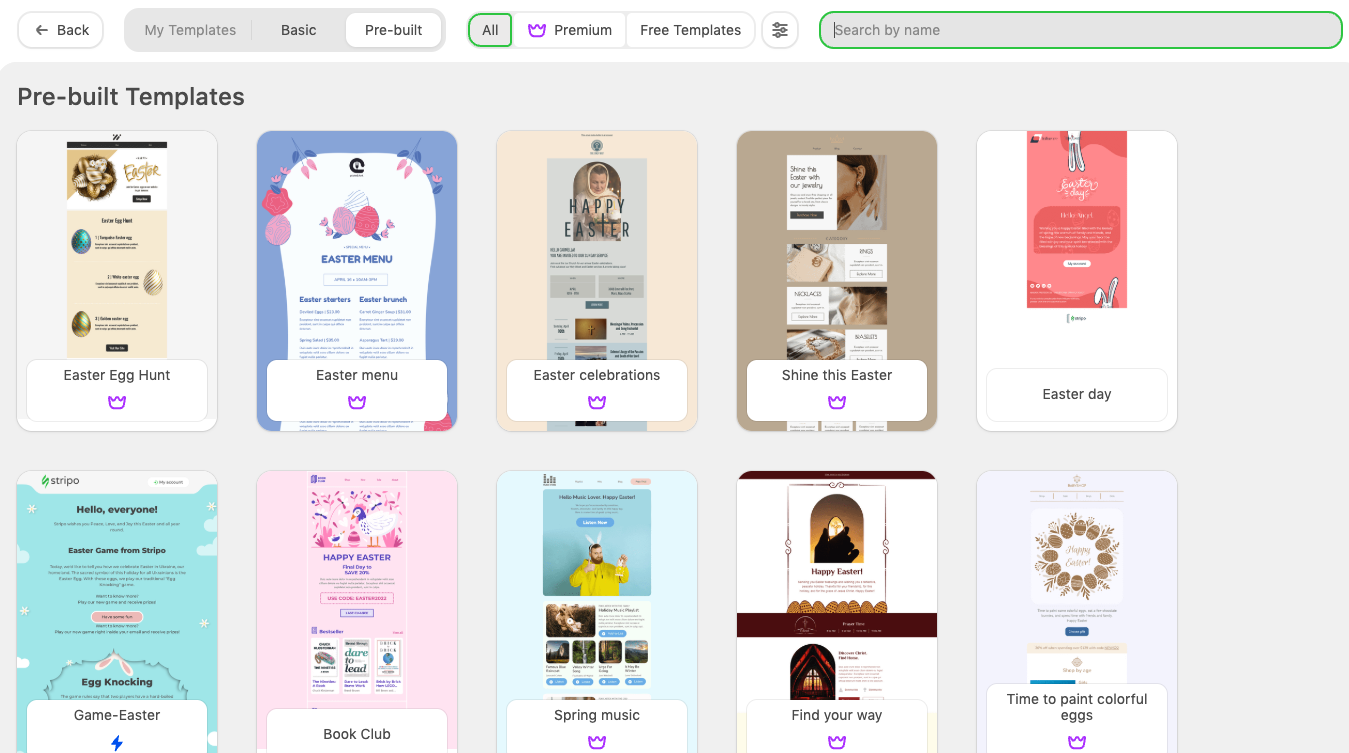
You can simply browse the suggested options or search for a particular themed one. In this case we will search for Spring templates and choose the most suitable one for our idea.
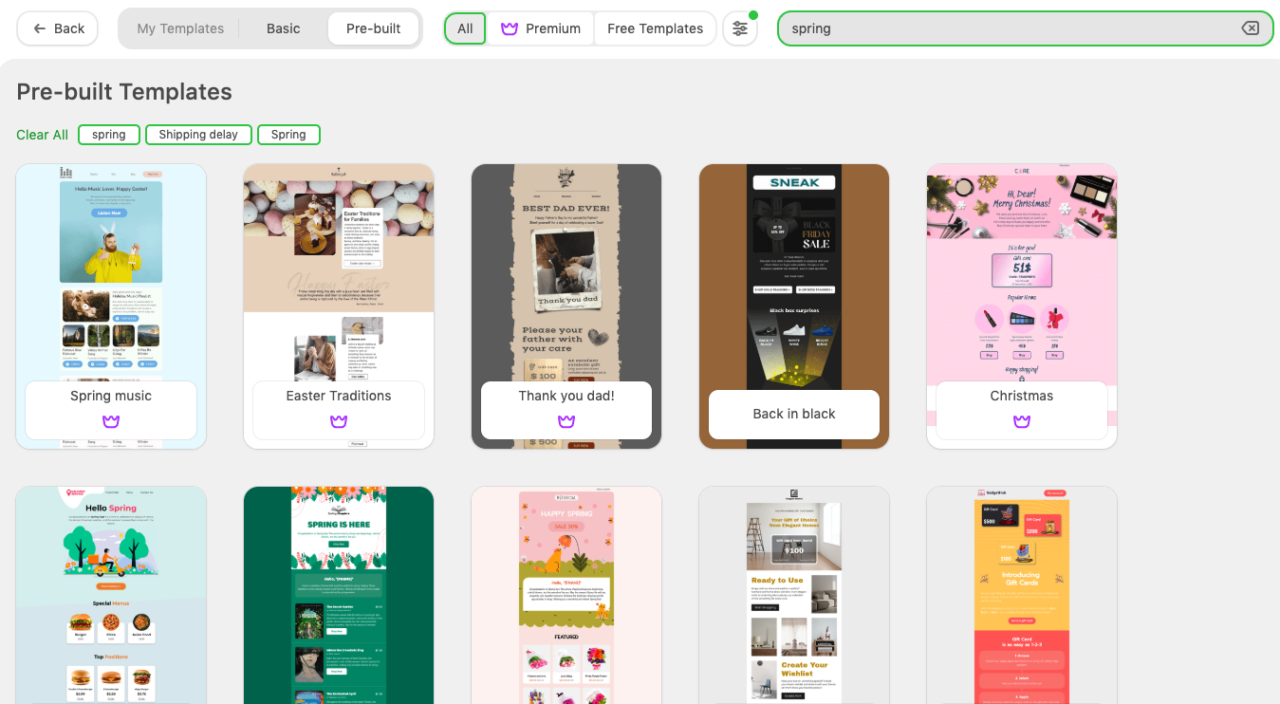
Once you choose the template, make sure to edit it to the fullest of your liking as the exported template will appear as the HTML type campaign on your Sender account and it may be harder to edit.
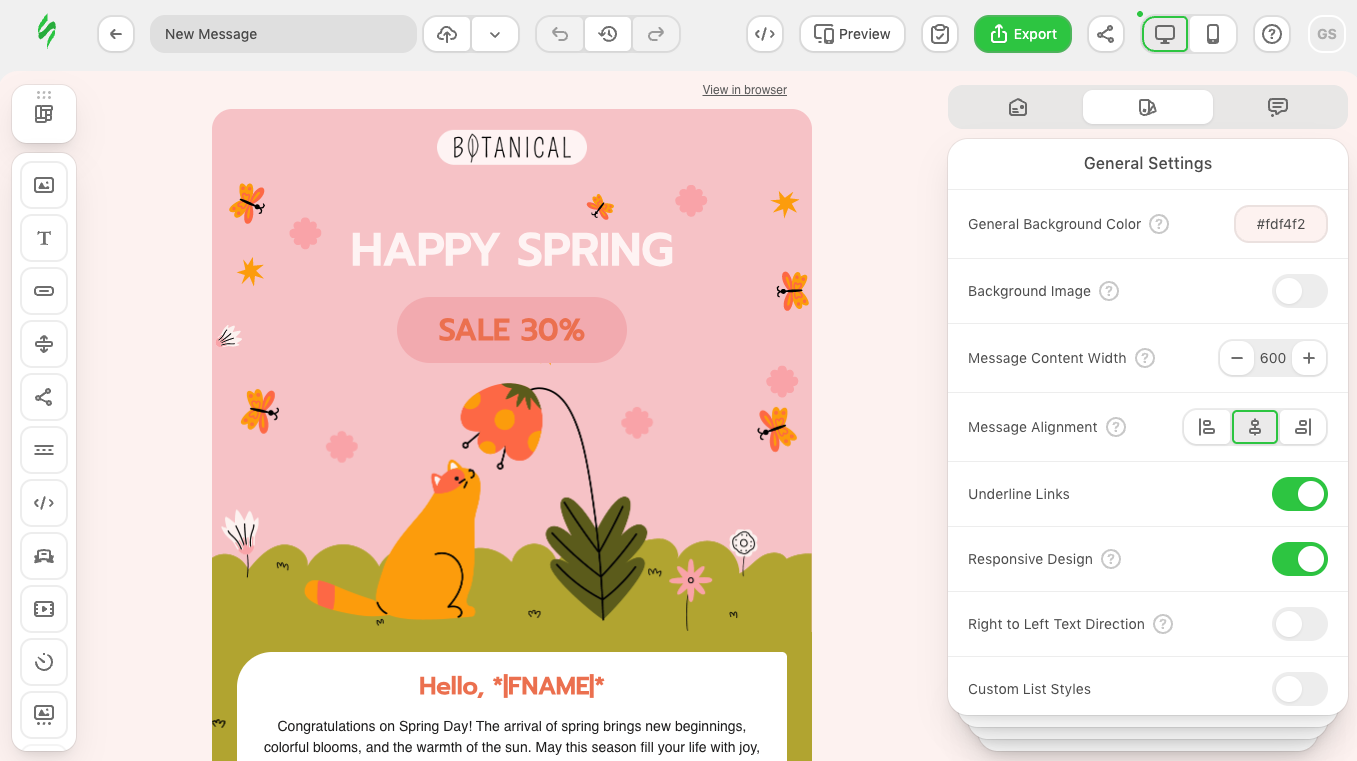
Once you are happy with how everything looks, click “Export” at the top of the page.
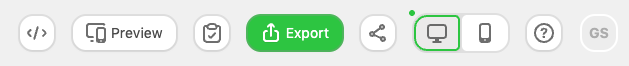
In the app menu, search for Sender and choose the application.
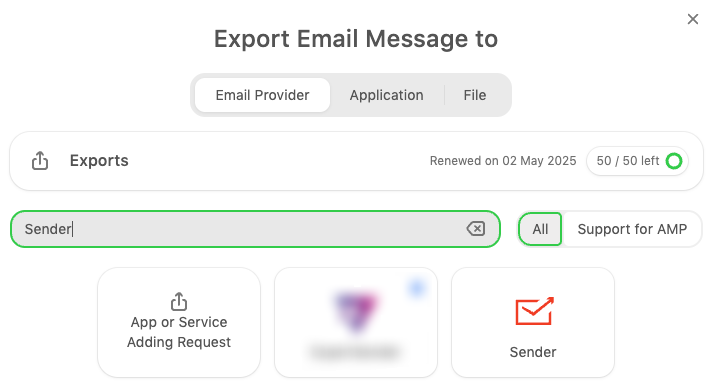
To finish the export, you will need to give the following details:
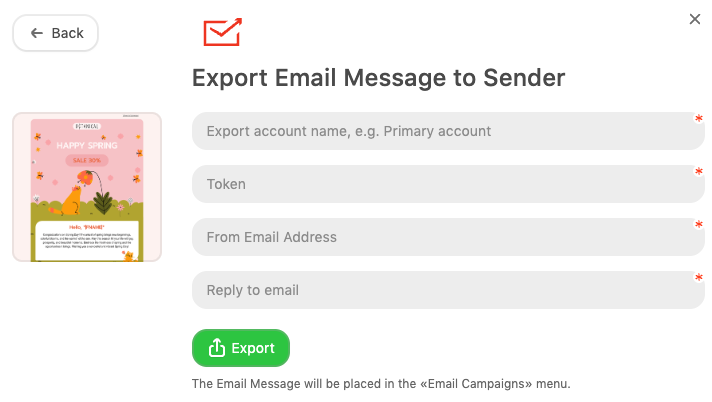
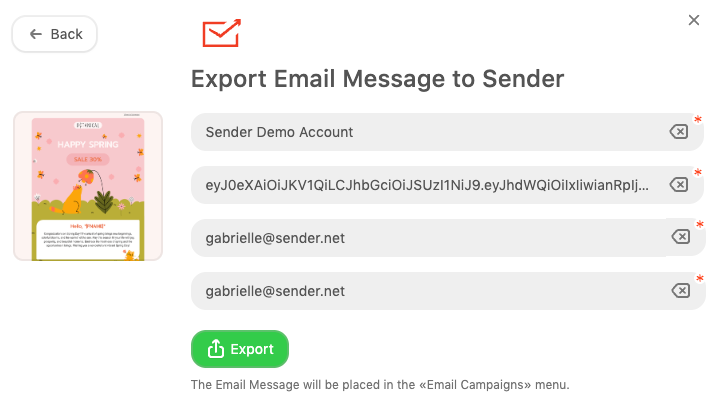
You will be able to edit the sender’s email address in your Sender account if needed.
After providing the details, click “Export”.
Once you receive the confirmation message, head to your Sender account.
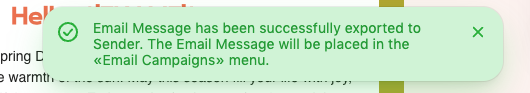
Head to “Email campaigns” section in your Sender account and you will find the email campaign imported from Stripo.
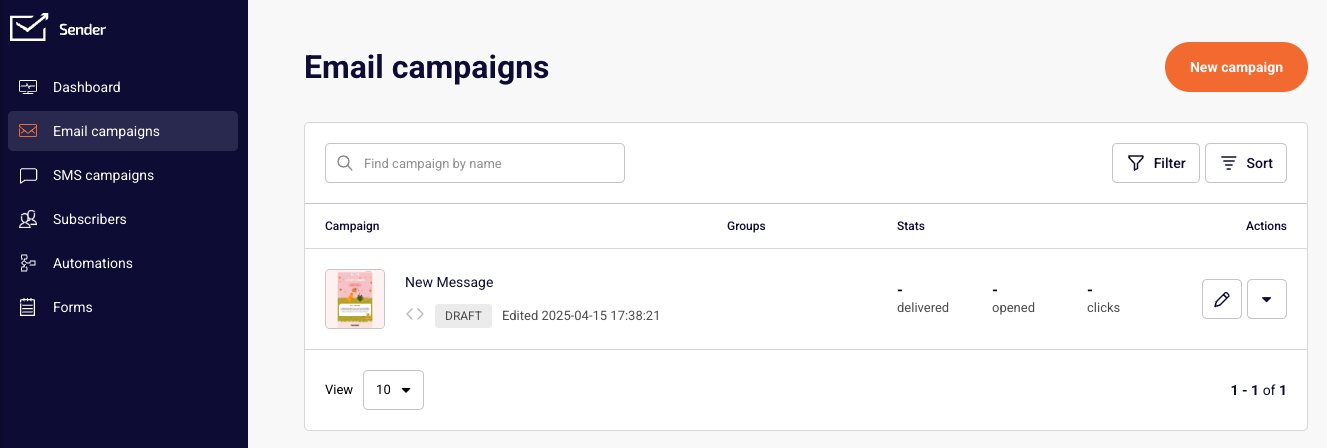
Continue as per usual by choosing the recipients in the Subscriber section and choose to send the campaign immediately or schedule it for a better time in the future.
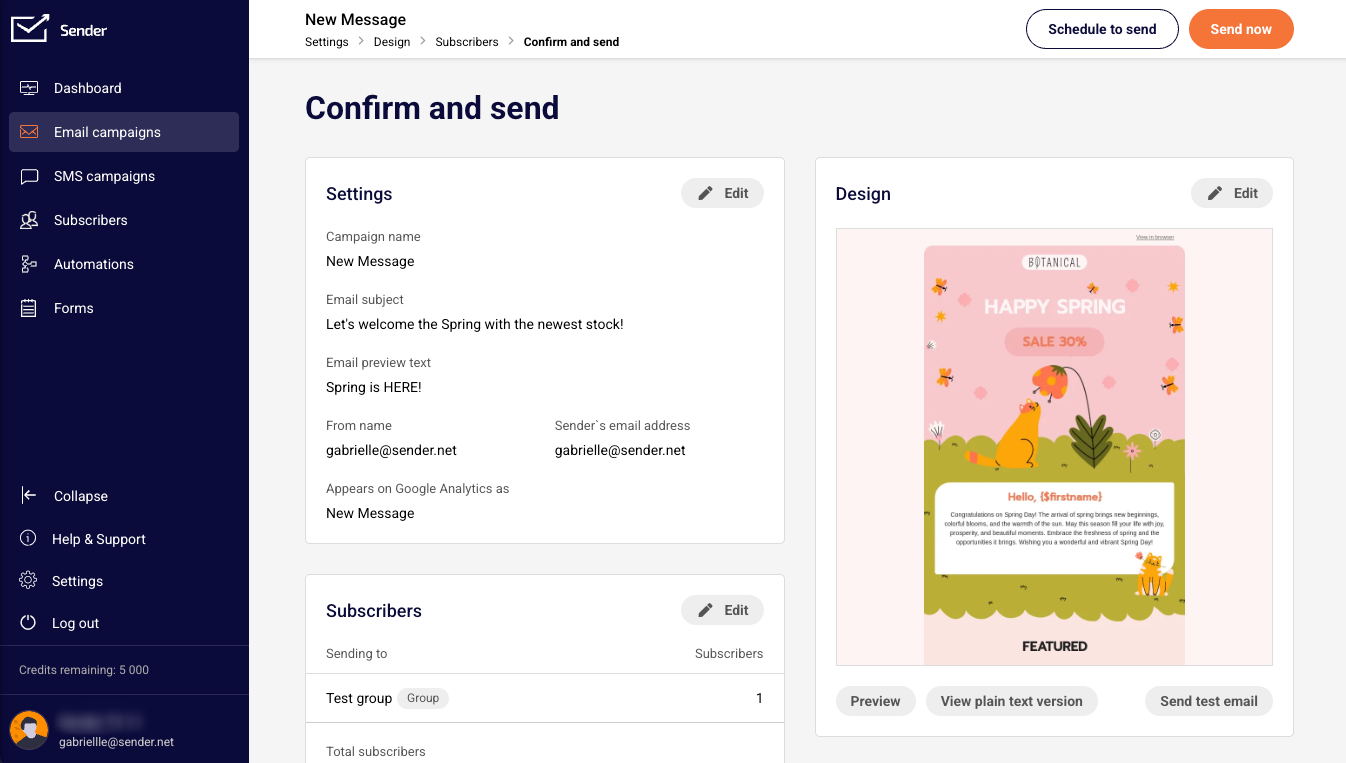
If you got stuck on a specific task or can’t find a way to execute a particular job, contact our support team via LiveChat or [email protected] – we’re here to help 24/7.
All the features your business needs to
acquire high-quality leads, grow sales, and maximize revenue from campaigns
using one simple dashboard.



